What's New - Version 7.0.2
Release Date : 28 Feb 2022
1.Unparalleled Data Visibility in CXO Control Center

Visibility like never before: now see all the data pertaining to the following from the respective
Cards (no need to visit multiple screens)
- Product Card
- Customer Card
- Vendor Card
- Salesman (Agent) Card
- Purchaser (Agent) Card
- General Ledger Card
2. Customer Group Bar Graphs Direct from Customer Card

- You sell to many group companies and subsidiaries of an MNC
- Now, see Month Wise Sale Bar Graphs for the Customer Group and Drill Down to the Sale Invoices in a click, all direct from the Customer Card
3. Select Customer Contacts to Send Customer Reminder Letters
Possible to Tag Customer Contacts to whom Customer Reminder Letters should be sent
- Increase Customer Collections with this powerful new feature
- Enhance Customer Experience via Customisable Customer Reminder Letters via Scheduler
- Possible to Send Customer Reminder Letter Emails to selected Customer Contacts
- Send Customer Reminder Letter as HTML Text in the Email Body
- Of course, the selected Reminder Letter Design will be also be attached as a PDF
4. Purchase and Sale Invoice now easier to use with GL Description visibility
Product Help Window now sports General Ledger Description as well for
- Purchase Invoice
- Sale Invoice
5.Trading Stock to Fixed Assets Card Direct from CXO Control Center
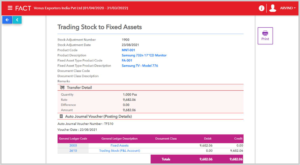
Click on the Trading Stock To Fixed Asset Conversion Document Number and Drill Down
to the New Card to instantly view
- Conversion Details
- Auto Posted Journal Voucher
6. Optimise Product Ordering via New Purchase Order Ageing Data Dump / No Manual Work
- Super Detailed View of Outstanding Purchase Orders
- Select which columns to make visible and customize report to your liking
- Group & Sub Group Columns at will
- Sort Columns in Ascending / Descending order
- View Purchase Orders above 10,000.00 (as an example)
- Set Filters on Vendor Names, City, Country etc
- Export to Excel and delight your auditor
7. Store Multiple Photos for each Product Code (SKU)
- Store Multiple Views of each Product: Top, Bottom, Left, Right, Detailed, Internal, External
8. Auto Posted Journal Voucher Details in Customer Receipt & Vendor Payment
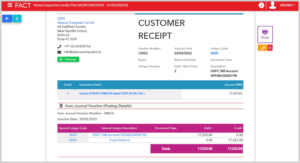
Get yet more relevant information direct from
- Customer Receipt Card
- Customer Payment Card
- Vendor Payment Card
- Vendor Receipt Card
You never have to leave the CXO Control Center
9. Purchase Indents / Requisitions much Easier to Use
New Columns added in Purchase Indent / Requisitions Help Window
- Vendor Code
- Vendor Name
- Required For
- Internal Notes
10. Visibility taken Sky High Document Relationship in Sale Documents 

A Visual Snapshot of all Connected Documents Relationship
- Proforma Invoice / Quotation
- Sale Order
- Sale D/O
- Sale Invoice
Benefits
- Save enormous amounts of time to track the connected documents
- Up your Customer Service Levels
- Drill Down into any connected document
11. Wastage much easier to use
- Copy feature now available
- Improved Tooltip Messages
12. Left & Right Navigation Buttons Sale & Purchase Invoices 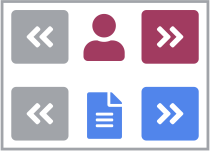
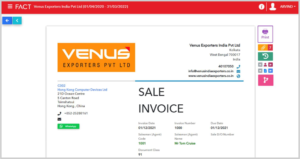
- Instantly move to the Next Sale Invoice for the same Customer / Vendor
- Instantly move to the Next Sale Invoice Number
Your reviews will be done within seconds, leaving you precious time to grow your company!
13. Dated Cheques Default Designs with refreshed look (Customer & Vendor)
- Post Dated Cheques – Customer Receipt / Vendor Receipt
- Post Dated Cheques – Customer Payment / Vendor Payment
- Post Dated Cheques – Customer Cheque Printing / Vendor Cheque Printing
14. Purchase Returns was never so easy / New Improved Messages & Tooltips
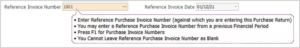
- Increases data entry speed
- Reduces errors
