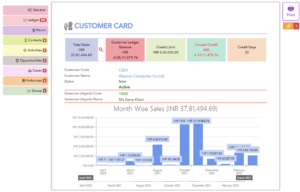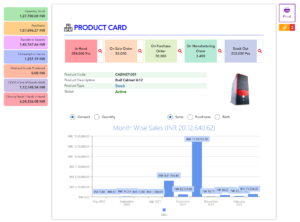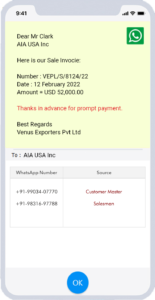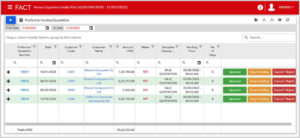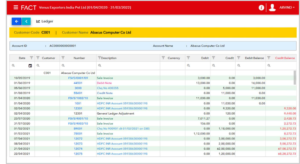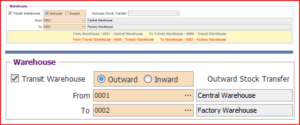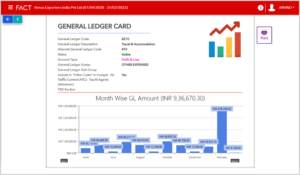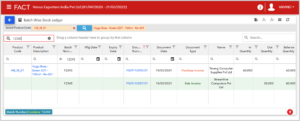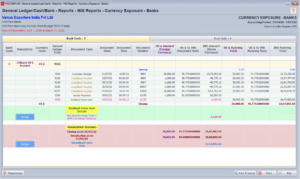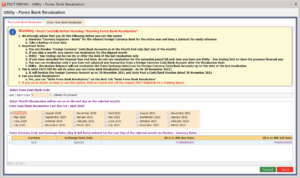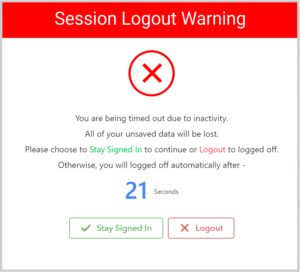| 3. |
Online Approval via WhatsApp

|
|
Receive Documents in PDF via WhatsApp and simply Click on “Approve”
- Contra Voucher, GL Payment Voucher, GL Receipt Voucher, Journal Voucher
- Proforma Invoice / Quotation, Sale D/O, Customer Receipt, Customer Payment, Customer Debit Note & Customer Credit Note
- Purchase Order, Purchase D/O (GRN), Purchase Invoice, Vendor Payment, Vendor Receipt, Vendor Debit Note & Vendor Credit Note
|
|
Here are the many benefits
- Approve documents on the go, direct from your mobile
- Automatic Push Notifications via WhatsApp
- Customizable WhatsApp Cover Notes
- No need to check emails
- View Documents exactly as Customer / Vendor will receive them
- Buttons Available : Approve / Keep Pending / Cancel & Reject
|
|
Immediate Action Required
-
Sign up for the FACT ERP.NG WhatsApp Value Added Service today!
|
|
|
| 4. |
Send Documents via WhatsApp Direct from CXO Control Tower
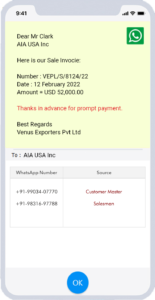
|
|
Send WhatsApp directly from FACT ERP.NG (create customized WhatsApp Cover Notes)
- Contra Voucher, GL Payment Voucher, GL Receipt Voucher & Journal Voucher
- Purchase D/O (GRN) & Purchase Invoice
|
|
|
| 5. |
Send WhatsApp directly from Transactions via Web Cockpit |
|
Instantly WhatsApp direct from Web Cockpit (choose the Cover Note)
- Contra Voucher, GL Bank Payment, GL Bank Receipt & Journal Voucher
- Proforma Invoice, Sale D/O, Sale Invoice, Customer Receipt, Customer Payment, Customer Debit Note & Customer Credit Note
- Purchase Order, Purchase D/O (GRN), Purchase Invoice, Vendor Payment, Vendor Receipt, Vendor Debit Note & Vendor Credit Note
|
|
|
| 6. |
Online Approvals from Web Cockpit
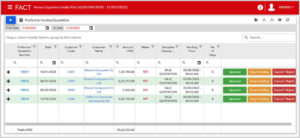
|
|
Approve direct from Web Cockpit (Options: Approve, Keep Pending, Cancel/Reject)
- Contra Voucher, GL Bank Payment, GL Bank Receipt & Journal Voucher
- Proforma Invoice, Sale Order, Sale D/O, Sale Invoice, Sale Return, Customer Receipt, Customer Payment, Customer Debit Note, Customer Credit Note & Customer Party Journal
- Purchase Indent / Requisition, Purchase Order, Purchase D/O (GRN), Purchase Invoice, Purchase Return, Vendor Payment, Vendor Receipt, Vendor Debit Note, Vendor Credit Note & Vendor Party Journal
- Production Issue, Finished Goods Received, Stock Adjustment & Stock Transfer
|
|
|
| 7. |
Multi Year Sales Invoices Direct from CXO Control Tower
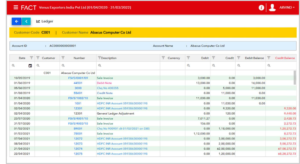
|
|
See Multi Year Invoices (with Drill Down) direct from
- Sale Invoice
- Purchase Invoice
|
|
|
| 8. |
Goods-in-Transit Control in Stock Transfer
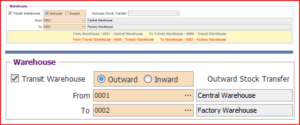
|
|
New Option to Track Goods-in-Transit via New “Transit Warehouse” in Stock Transfer
- Activate Transit Warehouse via System Controls
- Select Transit Warehouse in Stock Transfer
- Instantly view full details of all Goods in Transit
|
|
|
| 9. |
Document Class in Web Cockpit |
|
Now visible in
- Employee Card
- Contra Voucher & Dishonoured Cheque
- Proforma Invoice, Sale Order, Sale D/O, Sale Invoice, Sale Return, Customer Payment, Customer Receipt, Customer Debit Note & Customer Credit Note
- Purchase Indent / Requisition, Purchase Inward Quotation, Purchase Order, Purchase D/O (GRN), Purchase Invoice, Purchase Return, Vendor Payment, Vendor Receipt, Vendor Debit Note & Vendor Credit Note
- Manufacturing Order, Production Issue, Production Issue Return, Consumption Issue & Finished Goods Received
|
|
|
| 10. |
Product Additional Description in Web Cockpit

|
|
Now visible in
- Proforma Invoice, Sale Order, Sale D/O, Sale Invoice & Sale Return
- Purchase Indent / Requisition, Purchase Inward Quotation, Purchase Order, Purchase D/O (GRN), Purchase Invoice & Purchase Return
|
|
|
| 11. |
Yet More Visibility in Purchase Order Card in Web Cockpit |
|
Now visible in Purchase Order for easier linking
- Purchase Indent Number
- Purchase Indent Date
|
|
|
| 12. |
Auto Journal (Posting Details) in Web Cockpit |
|
Now visible in
- Sale Invoice & Sale Return
- Purchase Invoice & Purchase Return
- Consumption Issue
|
|
|
| 13. |
General Ledger Card in Web Cockpit
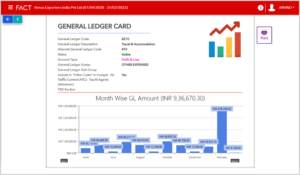
|
|
Now visible when you click on any General Ledger Code
|
|
|
| 14. |
Batch Wise Stock Ledger with Search in Web Cockpit
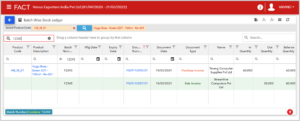
|
|
Batch Wise Stock Ledger much easier to use with
|
|
|
| 15. |
More Power in Proforma Invoice / Quotation in Web Cockpit |
|
New Columns make Proforma Invoice / Quotation very powerful
- Customer Code
- Customer Name
- Maker
- Valid Upto
|
|
|
| 16. |
More Power in Online Approvals for Sales in Web Cockpit
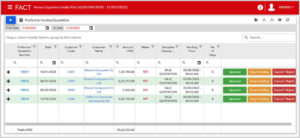
|
|
Much easier to locate Sales transactions and Approve them with
- Customer Code
- Customer Name
- Maker
|
|
Available in
- Sale Order, Sale D/O, Sale Invoice, Customer Receipt/Payment, Customer Party Journal, Customer Debit Note, Customer Credit Note, Disposal (Sale) of Assets, Sale Return, Stock Transfer
|
|
|
| 17. |
More Power in Online Approvals for Purchases in Web Cockpit |
|
Much easier to locate Purchase transactions and Approve them with
- Vendor Code
- Vendor Name
- Maker
|
|
Available in
- Purchase Indent / Requisition, Purchase Order, Purchase Invoice, Purchase D/O (GRN), Vendor Party Journal, Vendor Payment, Vendor Receipt, Purchase Return, Vendor Debit Note, Vendor Credit Note, Acquisition (Purchase) of Fixed Assets
|
|
|
| 18. |
More Power in Online Approvals for Contra Voucher in Web Cockpit |
|
Much easier to locate Contra Vouchers and Approve them with
|
|
|
| 19. |
Online Approvals Direct from Documents in Web Cockpit

|
|
“Approve”, “Keep Pending” and “Cancel / Reject” Buttons make it possible to Approve direct from the Documents
- Proforma Invoice / Quotation, Sale Order, Sale D/O, Sale Invoice, Customer Receipt, Customer Payment, Customer Debit Note & Customer Credit Note
- Purchase Indent / Requisition, Purchase Order, Purchase D/O (GRN), Purchase Invoice, Purchase Return, Vendor Payment, Vendor Receipt, Vendor Debit Note & Vendor Credit Note
- Inventory Issue, Finished Goods Received
- Stock Adjustment & Stock Transfer
- Contra Voucher, GL Payment Voucher, GL Receipt Voucher & Journal Voucher
|
|
|
| 20. |
Refreshed Compliance Guru |
|
Compliance Notification / Calendar View has been refreshed
|
|
|
| 21. |
Important Info in Log In Screen |
|
New Columns make it easier to log into the correct company
- Country of Installation
- Company Initials
|
|
|
| 22. |
Purchase D/O (GRN) is easier to use |
|
Improved Messages and Enhancements
- Captions in Remarks Box are easier to understand
- Improved Tooltip Messages
|
|
|
| 23. |
Purchase Invoice is easier to use |
|
Improved Messages and Enhancements
- Captions in Remarks Box are easier to understand
- Improved Tooltip Messages
- Enter Internal Notes via Remarks Box
|
|
|
| 24. |
Dishonoured Cheques sports Full Remarks |
|
Improved Messages and Enhancements
- View Full Remarks and Narration
- Foreign Currency is easier to understand
|
|
|
| 25. |
Opening Purchase & Sale Invoices are easier to use |
|
Improved Messages and Enhancements
- Improved Tooltip Messages
- Easier Navigation
|
|
|
| 26. |
NG Talk is easier to use |
|
Improved Messages and Enhancements
- Bigger Screen, New Columns and Refreshed Interface
|
|
|
| 27. |
ST Form Entry & Reports Removed |
|
Home Screen has been decluttered
- ST Form Entry & Reports have been retired
|
|
|
| 28. |
Journal Voucher – Delete a Line Leaves No Room for Error |
|
Decision Box shows full details of the Line being deleted
- Reduces Errors and Saves Time
|
|
|
| 29. |
Stock Transfer is More Secure |
|
If User does not have User Access Rights to “View Rate”, Amount will not be visible
|
|
|
| 30. |
Current Leave Entry Import in Ichiban Payroll Guru |
|
Huge Time Saver
- Single Click Download of Import Template (Excel File)
- Import “Current Leaves” directly from Excel
|
|
|
| 31. |
Stock Taking handles Batch Number as well |
|
Now possible to do Physical Stock Take with Batch Numbers with facility to
- Add New Batch Number
- Delete Existing Batch Number (if there are no transactions)
|
|
|
| 32. |
Refreshed & Cleaner Interface |
|
Enjoy the pastel colour coordinated screens, highlighted to make navigation yet easier on the eye
- Forex Bank Revaluation
- Forex Cash / Bank Revaluation Report (Unrealised)
- Global Search
- Inventory Warehousing – Entry – Inventory Issues – Wastage
|
|
|
| 33. |
Customer Group & Customer Subgroup in Sales Data Dump |
|
New Fields Added in “Show Summary Report” in Sales Data Dump
- Customer Group
- Customer Subgroup
|
|
|
| 34. |
Vendor Group & Vendor Subgroup in Purchase Data Dump |
|
New Fields Added in “Show Summary Report” in Purchase Data Dump
- Vendor Group
- Vendor Subgroup
|
|
|
| 35. |
More Powerful Finished Goods Register Received Report |
|
New Field Added
- Rate (Total Manufactured Cost/Quantity)
|
|
|
| 36. |
Multiple Banks in Forex Currency Exposure
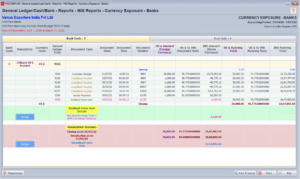
|
|
Generate for Multiple Foreign Currency Banks
- View each Bank in a separate Tab for great visibility
|
|
|
| 37. |
Undo Forex Bank Revaluation
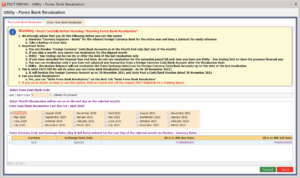
|
|
Now possible to Undo Forex Bank Revaluation
- Useful if you need to add or modify a Forex Bank transaction after Revaluation has been run
|
|
|
| 38. |
Blazing Speed Reports |
|
General Ledger
- Checklist, Summary, Cheques List, Net Position & Post Dated Cheques
- Petty Cash, Cash / Bank Book, Journal Book & Cash Payment & Receipt
- General Ledger
- Month Wise, Auto Journal Posting Details, Detail with Foreign Currency, Month Wise (Prepayment) and Maximum Debit & Credit Balances
- Trial Balance By Document Class Code
- Profit & Loss Account & Balance Sheet
- Complete, Advanced, Schedules, Date to Date (Complete & Schedules) & Quarter Wise
- Job Costing
- TDS & TCS
-
- TDS Pending Register, TDS Deduction / Collection Summary & Details, TDS Computation, TDS Paid Register & TDS Payable Register
- TCS Collection from Customers & TCS Paid to Vendors
- Accounts Receivable
- Sale Order Position
- Price History
- Special Registers
- Sales Profitability
- Customer Debit Note Register & Customer Credit Note Register
- Currency Exposure – AR / AP Documents
- Consignments Sales & Expenses
- Project Profitability
- Top Customers By Sale Value
- Accounts Payable
- Purchase Order Position
- Price History
- Procurement Purchase Order Register
- Special Registers
- Vendor Debit Note Register & Vendor Credit Note Register
- Top Vendors By Purchase Value
- Inventory
- Bill of Materials (BOM) Register
- Issues Register & Issue Return Register
- Finished Goods Received Register & Finished Goods Returned Register
- Consumption Issues Register
- Manufacturing Order Register, Pending Order Status & Order Schedule
- Raw Material Consumption & Raw Material Reconciliation
- Serial Number Query, Serial Number Status Query & Reorder Status
- Stock Ageing & Stock Status
- Overstocked Status – Product / Product Group / Product Sub Group Wise
- Stock Adjustment & Stock Transfer
- Stock Status with Outstanding Orders
- Material In / Out by Cost Center
- Warehouse Stocks (Doc Class Filter Wise)
- Stock Status – Avg – Cost & Sale Price
- Daily Closing Stock Summary
- Warehouse Stock Status
- Batch Wise Expiry Date
- Manufacturing
- Manufacturing WIP Report
- Manufacturing Order – Variance Statement
- Raw Material Consumption & Raw Material Reconciliation
- Serial Number Query & Reorder Status
- Stock Ageing & Stock Status
- Stock Status with Outstanding Orders
- Stock Status – Avg – Cost & Sale Price
- Warehouse Stock Status
- Batch Wise Expiry Date
- Data Dump Reports
- General Ledger, GL Receipts & GL Payments
- Sales & Purchase
- Sales Order & Purchase Order
- Inventory Data Dump
- Customer Ledger & Vendor Ledger
- Customer Ageing & Vendor Ageing
- Sales Receipts & Sales Payments
- Purchases Payments & Purchases Receipts
- Statutory
- Sale Invoice Terms Breakup & Sale Return Terms Breakup
- Purchase Invoice Terms Breakup & Purchase Return Terms Breakup
|
|
|
| 39. |
New Tables in Report Writer – Inventory Warehousing Manufacturing Order |
|
Following Tables now available
- Global Level UDF
- Line Level UDF
|
|
Use the above in Inventory Warehousing – Manufacturing Order
- Order Register
- Pending Order Status Report
- Order Schedule Report
|
|
|
| 40. |
Family Wealth Guru Portfolio in CXO Control Tower

|
|
New “Portfolio” Tile for Family Wealth Guru Users adds great bird’s eye view
- Total Cost of Asset Classes
- Total Market Value of Asset Classes
- Profit
- IRR
|
|
|
| 41. |
Only Part – A Generation in E – Way Bill |
|
Generate only with PART – A information
|
|
|
| 42. |
Open D/O Visibility in Year Ending |
|
New Popups show All Open D/O Numbers & Dates for
- Open Sale Delivery Orders
- Open Purchase Delivery Orders (GRNs)
|
|
|
| 43. |
GL Mapping Controls Enhanced via System Controls |
|
Not possible to change or remove following General Ledger Mapping by mistake once Forex Bank Revaluation has been run
- Unrealised Forex Gain / Loss Account (Forex Banks)
|
|
Not possible to map the same General Ledger Code for the following
- Realised Forex Gain / Loss Account (AR, AP & Forex Banks)
- Unrealised Forex Gain / Loss Account (Forex Banks)
|
|
|
| 44. |
Stock Transfer Order Register now Reports Stock Transfer Details |
|
New Option in Parameters
|
|
When above is selected, following Columns related to Stock Transfer linked with the respective Stock Transfer Order will be displayed
- Stock Transfer Number
- Stock Transfer Date
- Stock Transfer Quantity
- Stock Transfer Amount
- Balance Order Quantity
- Balance Order Amount
|
|
|
| 45. |
More Visibility in Maker Checker Template |
|
Maker Checker Template is much easier to use with the following enhancements
- Flashing Green “Active” makes it easy to identify the Currently Active Template
- List of Templates displays following New Columns
- Status (Active / Dormant)
- Module Names
|
|
|
| 46. |
Incremental Search Activated for Faster Data Entry

|
|
FACT’s Intelligent Incremental Search now possible in Inventory Warehousing
- Bill of Materials (BOM)
- Trial Kitty Cum Issues
- Manufacturing Orders
- Issues
- Issue Returns
- Wastage
- Consumption Issues
- Stock Transfer Order
- Stock Transfer
|
|
|
| 47. |
New Field Added in Purchase Data Dump Report |
|
- Master Purchase Invoice Number (For Landed Costing)
|
|
|
| 48. |
Default Idle Time Out in User Maintenance
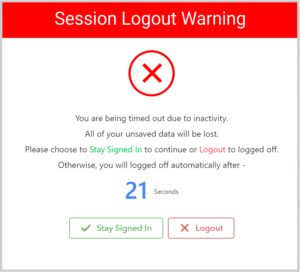
|
|
Idle Timeout Security of 10 Minutes increases security
- Default Idle Timeout will be set to 10 Minutes (if the current Timeout = zero)
- You may edit suitably
|
|
|
| 49. |
Multi Company Added in Purchase Data Dump Report |
|
• “Multi Company Report” Option Added
|
|
|
| 50. |
New 12 Ageing Column Vendor Statement of Account |
|
Generate with up to 12 Columns of Ageing Intervals
|
|
|
| 51. |
ESI Threshold Calculation Added in Ichiban Payroll Guru
-Applicable for India Only |
|
New Criteria for Allowance Type HOP
- Employee State Insurance (ESI) Threshold Calculation
|
|
|
| 52. |
Vendor Invoice Date Wise Added in FORM MSME-1
-Applicable for India Only |
|
New Option in Parameters considers Vendor Invoice Date for calculating Due Date
|
|
When selected, New Column displayed in Transaction Details Tab
|
|
|
| 53. |
Direct JSON File Generation from Form GSTR-1
-Applicable for India Only |
|
Generate JSON File directly with the following New Option
- Generate GSTR-1 (XLSX and JSON File) for Upload to GST Portal
|
|
|
| 54. |
GST Form 5 – Refreshed & Cleaner Interface
-Applicable for Singapore only |
|
Enjoy the pastel colour coordinated screens, highlighted to make navigation yet easier on the eye
- GST Form 5
- GST Form 5 – Group Filing
|
|
|
| 55. |
IBG – DBS Bank (Universal File Format)
-Applicable for Singapore only |
|
New Format Added
- New IBG Bank = DBS Bank (Universal File Format)
|
|
|
| 56. |
Revised CPF Contribution Rates Updated in Ichiban Payroll Guru
-Applicable for Singapore Only |
|
Revised Contribution Rates for CPF have been incorporated
- Applicable from 1 January 2022
|
|
|
| 57. |
Labour Welfare Fund Added in Ichiban Payroll Guru
-Applicable for India Only |
|
“Labour Welfare Fund” added for following states
|